Mattrai
An eye on all your services. Mattrai is a dashboard that shows services deployed across environments in one place, checks they are up, confirms health check status, and shows meta information about the services. This includes:
- Documentation links
- Logging links
- Ping Endpoints to confirm a service is up
- Any Meta information yuo desire, e.g. team names, identifiers, descriptions etc.
Health checks work with Spring compatible health check endpoints.
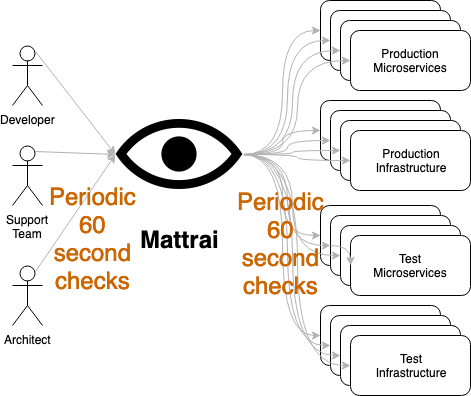
Getting Started
mkdir conftouch conf/Main.hs- Enter the following in
conf/Main.hs:
~~~haskell {.haskell} import Data.Text (Text)
import Mattrai.Endpoint import Mattrai.Service import Mattrai
integration :: EnvironmentName integration = Environment “Integration”
production :: EnvironmentName production = Environment “Production”
preProd :: EnvironmentName preProd = Environment “Pre-prod”
description :: Text description = “Description”
owner :: Text owner = “owner”
allEnvironments :: [EnvironmentName] allEnvironments = [integration, preProd, production]
main :: IO () main = runMattrai defaultConfig { servicesToMonitor = testServices , environmentsToMonitor = [integration, preProd, production] , footer = “<a href="http://bing.com">Bing</a>” }
testServices = [ Service { _serName = ServiceName “Google” , _serInstances = [ Instance { _instEnvironmentName = production , _instPingEndpoint = Endpoint “http://google.com” , _instMiscEndpoints = [ DocsEndpoint $ Endpoint “https://about.google” , LogsEndpoint $ Endpoint “http://google.com?q=logs” , MiscEndpoint “Business Verification” (Endpoint “https://google.com/verifymybusiness”) , HealthCheckEndpoint $ Endpoint “http://0.0.0.0:8080/healthcheck/happy” ] , _instStaticInfo = [ “description” –> “Use to find stuff” , “owner” –> “Alphabet” ] } , Instance { _instEnvironmentName = production , _instPingEndpoint = Endpoint “http://google.com” , _instMiscEndpoints = [ DocsEndpoint $ Endpoint “https://about.google” , LogsEndpoint $ Endpoint “http://google.com?q=logs” , MiscEndpoint “Business Verification” (Endpoint “https://google.com/verifymybusiness”) , HealthCheckEndpoint $ Endpoint “http://0.0.0.0:8080/healthcheck/happy2” ] , _instStaticInfo = [ “description” –> “Use to find stuff” , “owner” –> “Alphabet” ] } ] } , Service { _serName = ServiceName “Yahoo” , _serInstances = [ Instance { _instEnvironmentName = production , _instPingEndpoint = Endpoint “http://yahoo.com” , _instMiscEndpoints = [ ] , _instStaticInfo = [] } ] } ] ~~~
- Then run
docker run -d -p 8080:8000 -v `pwd`/conf:/service/app --name mattrai caphesuanong/mattra
-
Wait about 10 seconds.
-
Open
http://0.0.0.0:8080in your browser -
You can monitor progress with
docker logs mattraiif things are a bit slow or if something went wrong.
Refactoring and maintaining
All Mattrai modules are documented with Haddock. Mattrai can be built as a separate library and imported into your applications as required.
Quick reference
- Where to file issues: